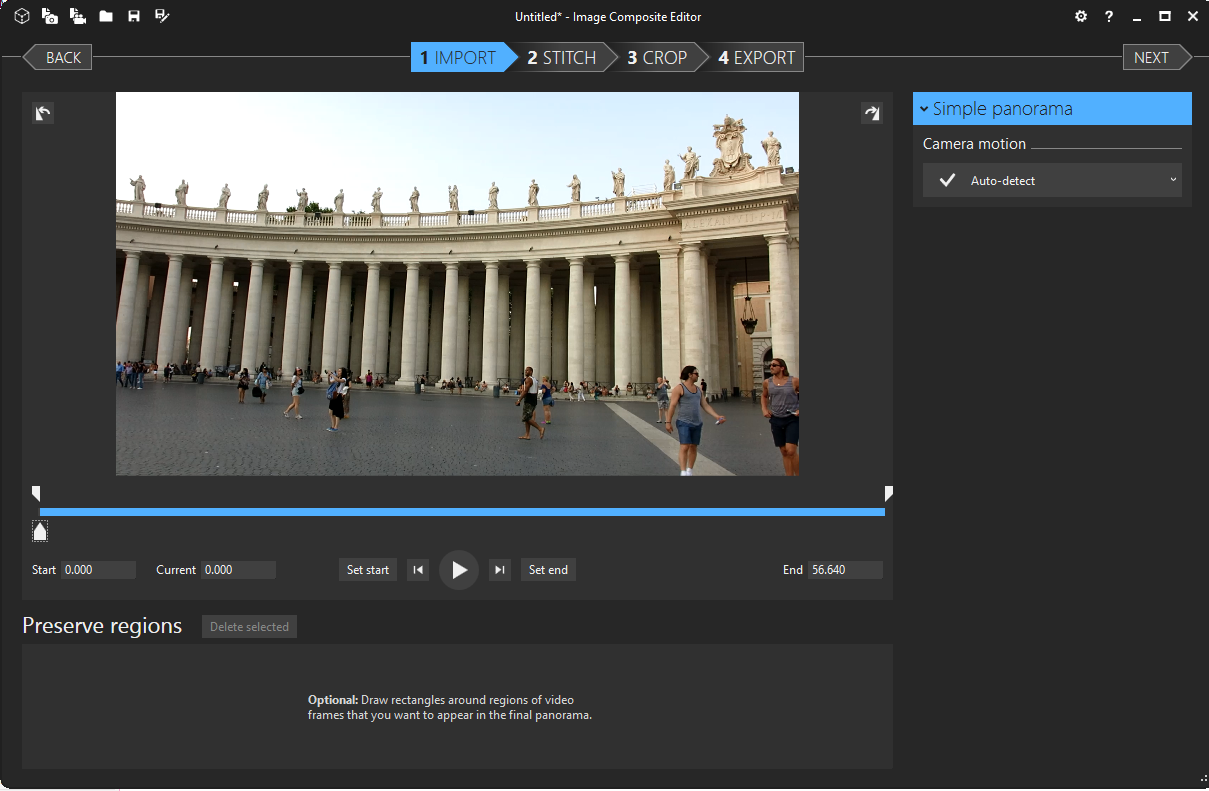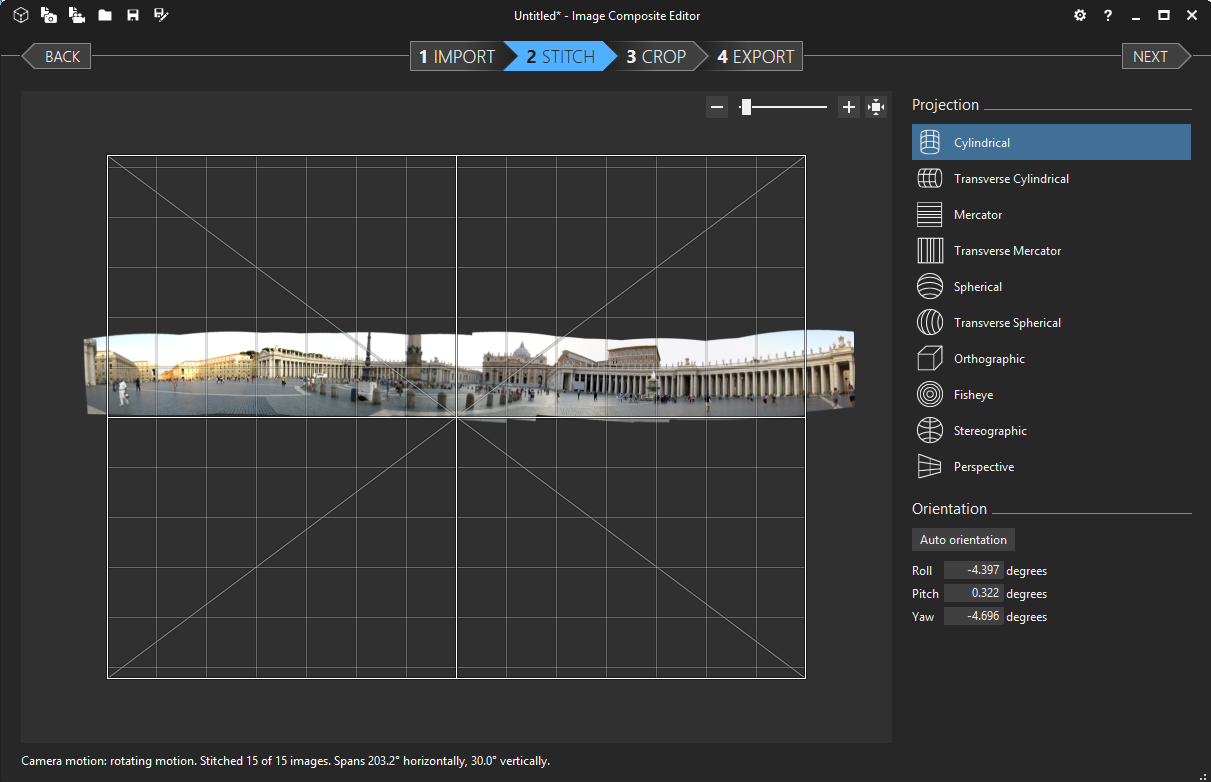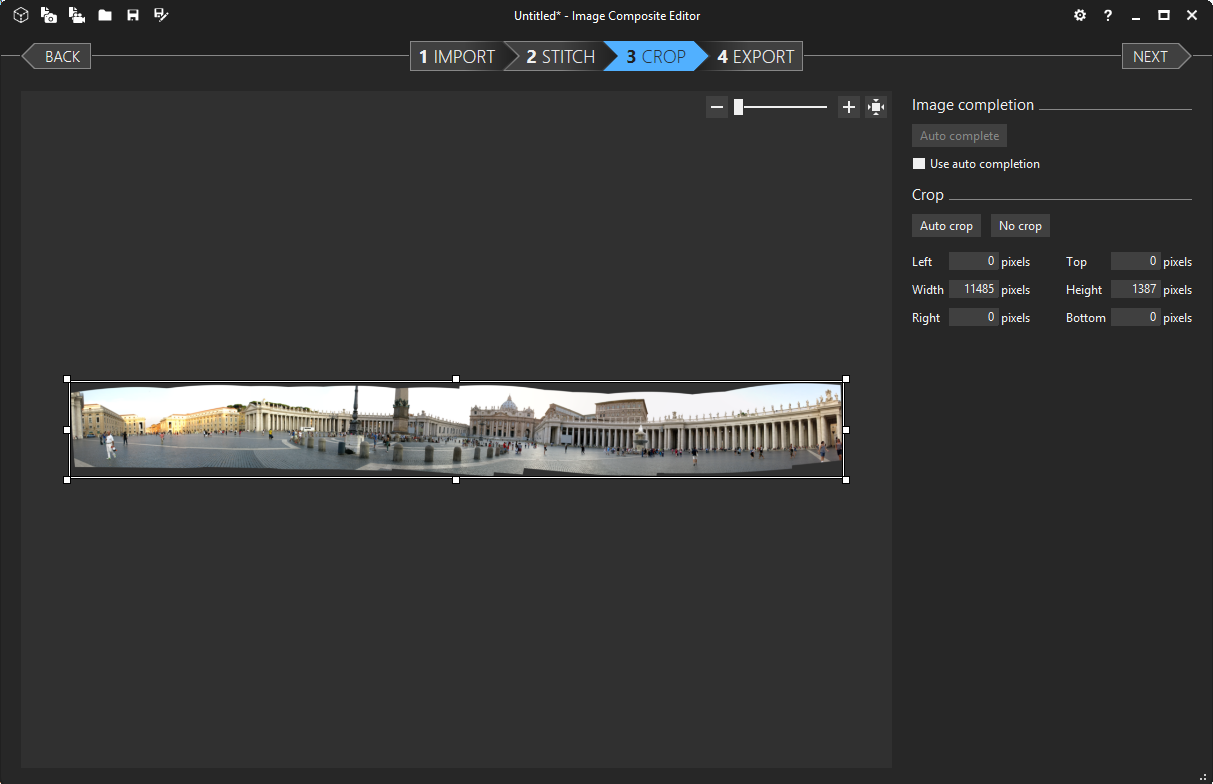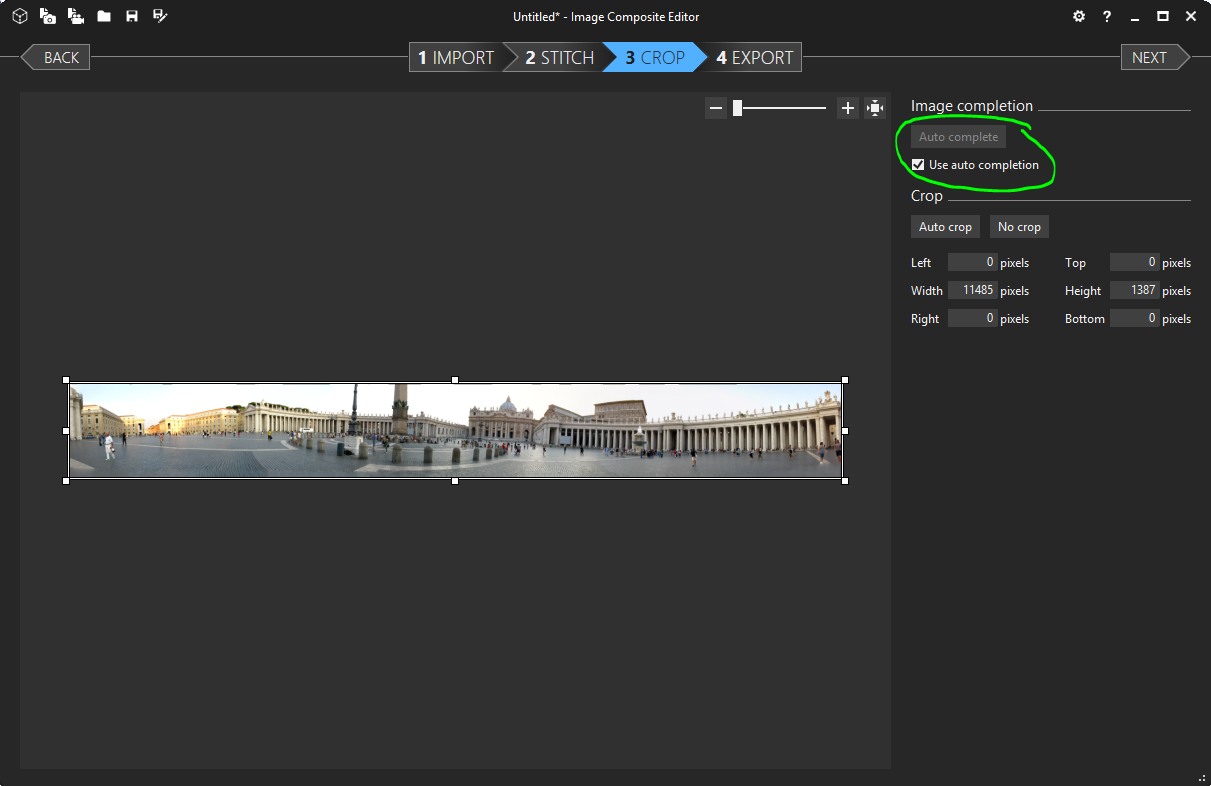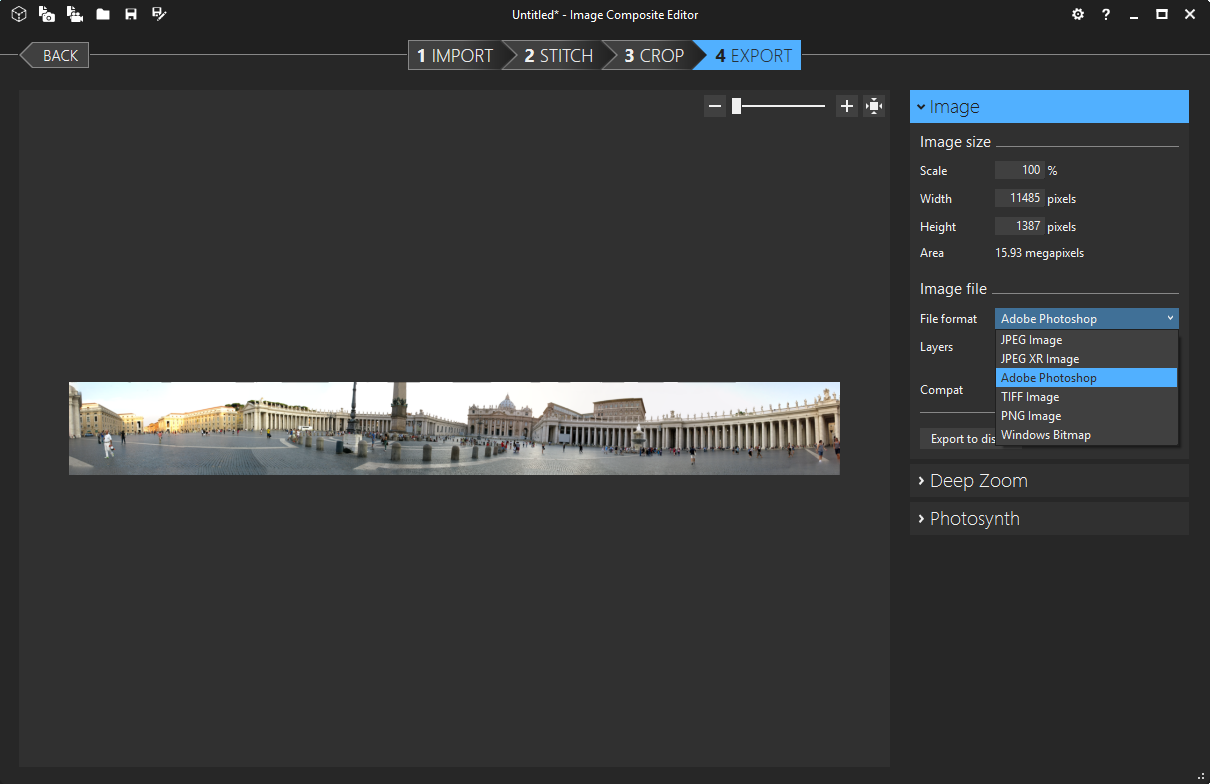Disclaimer: I don't receive any payment whatsoever or gain any type of advantage from publishing this kind of information. My goal is to share tools I come across and think may come in handy. I do carry a blue badge though.
Microsoft is not a reference in the photography software market, but occasionally they release some tools that I add to my toolbox or at list I find interesting. This time I came across Image Composite Editor (ICE) 2.0 which has been developped by the research branch of the brand (http://research.microsoft.com/en-us/). With ICE 2 you basically can create panoramic images from a set of images or from a video. I gave it a try recently with a handheld video capture at Piazza de Santo Pedro, Rome, Italy and… I was honestly surprised.
The video captures a 360º view of the Piazza, with the usual staggering of a manual held video, LOTS of people going by (I was just dying to see how the program would handle this and expected a lot of chopped arms, legs, etc).
The process is composed by 4 steps:
- Import
- Stich
- Crop
- Export
Import lets you select the files you want to use in the process. In this case a video captured with my Canon G15.
You can add areas in each frame that you want to preserve and avoid being rendered out. This is a nice little feature to avoid chopping of meaningful details.
Stitch imports and processes the individual frames and makes all the magic happen. When it completes, you can then adjust the projection and viewpoints to get the most out of the final image. This is interactive and you can actually see a preview of how the image will become.
Crop, as the name implies, allows you to crop the final image.
A nice feature is the possibility to fill in the gaps, which means, you take the most out of the original image.
Finally you move to export, which allows you to export the image as Deep Zoom, Photosynth or standard image file formats.
The result is not perfect, but very decent. These are the output files:
No crop: the compete composed image without auto fill option
No crop, autofilled: same size than th eprevious one, but with the auto complete option checked. You can see some artifacts coming up in the generated image areas, but if I didn’t know the original image I would probably miss a lot of them. One obvious missed are are the feet from the people on the lower right quadrant. The algorythm aparantly can’t generate people feet :).
Autofilled and cropped a bit to remove the most obvious artifacts
Exporting this image to Photoshop and working out the artifacts would probably give the best result.
Conclusion:
ICE 2.0 is an interesting tool with a surprising outcome. Not a perfect result, but a very decent one, considering that the video capture was completely ad-hoc and with no sort of attention. Love the fact that you can export to TIFF and PS format.
[+] Output possibilities including to PS format
[+] Takes in video
[+] Good perspective control
[+] Easy to use with automation but also manual control
[-] Some artifacts and less than perfect merges appear in the image
For the best results with this tool I would recommend:
- capture images on tripod, preferentially with the
- pay attention to the final corners of the image. Take extra images if needed
- use JPG export to inspect the final result, but use TIFF or PS formats for the final export image
- if some areas appear less than perfect, go back to the initial phase and select the areas you want to keep in.
- use a good photo editor for the post-processing of the images and give it the final touch
Product page: http://research.microsoft.com/en-us/um/redmond/projects/ice/
License: Image Composite Editor is provided free of charge and without official support.